Role
UX/UI Design Intern
Tools
Figma, Illustrator, After Effects
Team
Bria Dues
Reed Pafford
Shruti Parasher
Arjun Taneja
Jared Tarantino
Skills
Animation, Prototyping, Design systems, Cross-functional team collaboration
.png)






Before conducting user research, we wanted to first see what e researched 10 intercom and smart home access control solutions across the current market space and found that the following products are our closest competitors. But there is no smart access control solutions aimed at small building complexes.

To learn how small building complex residents feel about their current entry access method, we surveyed a total of 101 building owners and people who currently live in small apartment or condo buildings internally within Chamberlain Group, using a mix of Likert scale rating, multiple choice, and short response questions. Survey content can be found here.

We could see from the rating that the residents of small building complexes do not find their current access control solution very convenient, and we wanted to understand why. We conducted 6 thirty-minute follow-up interviews with current residents of small building complexes, and 5 thirty-minute interviews with property owners/managers of small building complexes around Chicago.
Resident 1: "I have too many keys."
Resident 2: "I would like if I don't need to personally let in my visitors."
Resident 3: "Knowing who is at my door gives me an extra layer of security."
Resident 4: "I know almost all of my neighbors, and sometimes they help me with things in my apartment while I am away."
Property Manager 1: "You gotta be involved if you want things to run smoothly."
Property Manager 2: "I would ideally want a way to give access to maintenance without having to meet them personally."
Property Manager 3: "Managing is a lot of work."
Property Manager 4: "For a small building, any system is costly to get installed."
Through competitor analysis, we learned that biometric data is not currently used by competitor products on the market as a method of authentication. But results from our user research combined with engineering feasibility indicate that biometrics data could be a secure and convenient access control solution.
To test our hypothesis and answer the question of "How to users feel about biometric data", we sent out a second survey to small building complex residents within Chamberlain internally and received 24 responses.

Through user research and competitor analysis, we concluded that the following being the core user needs:

Before moving on to designing, we wanted to clearly define who we are designing for, how the users are gaining access currently, as well as when and where the users would be interacting with the access control solution. To achieve these goals, we constructed 3 user personas and completed 3 storyboards, corresponding to each of the personas using what we learned during user research, and defined our design requirements.
Drawing from our user research results, we found that primary users are residents of small building complexes, and secondary users are property managers and the residents' frequent visitors. The user personas also highlight a few common pain points and needs that were recurring throughout interviews.



Let's take a close up look at what our users' current access journeys are like, and how the pain points take place in context.




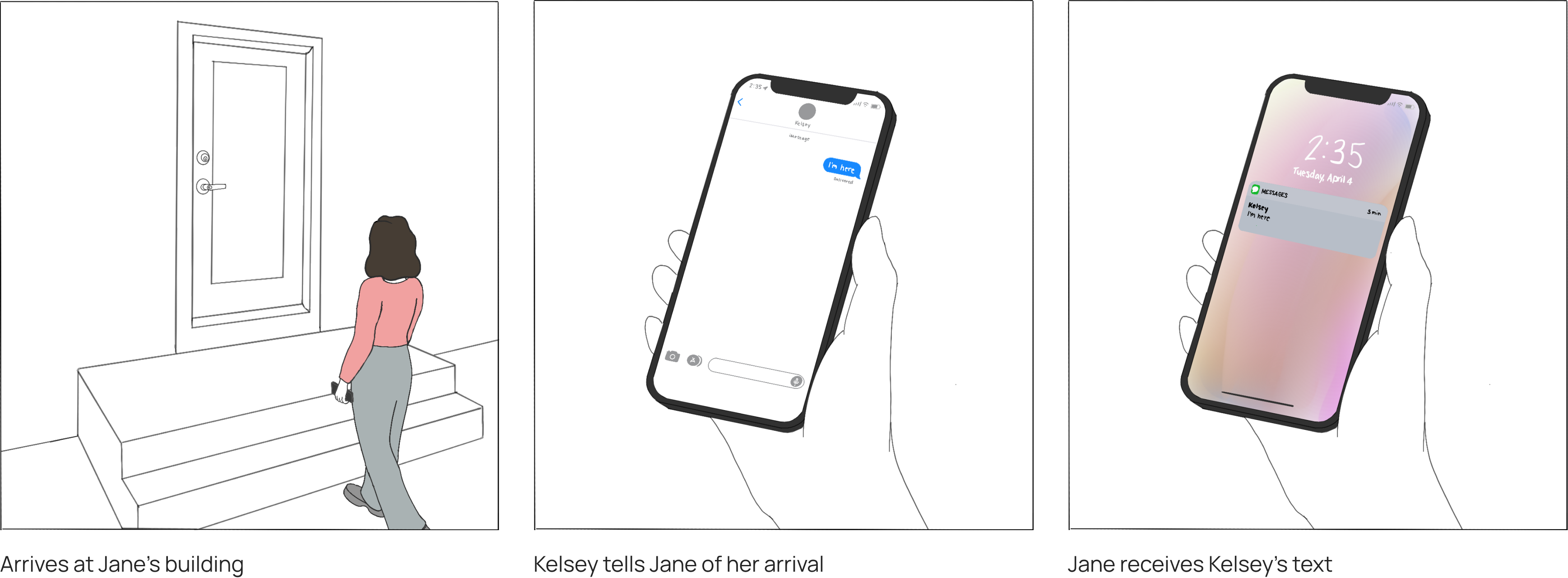

It is clear that our users wanted more from their current access control solution. Based on pain points identified during the users' access journeys above, we think that our design should provide:
With the overwhelmingly positive response from the biometric data user survey, we decided to move forward to address the keyless, hands-free entry design requirement with Face ID. While there exists keyless access control solutions on the market, we believe that Face ID can take the solution to the next level by providing hands-free entry.
Another key technical decision made was adopting QR code to satisfy the remote guest access design requirement. While consulting with the engineers on the team, we found that QR code is the most secure digital key access method, in comparison to others like numerical codes.
These 2 technical decisions made an intercom device at the building entrance to scan facial data and QR code as well as to connect with residents necessary.
The Sentry intercom device is designed to be smaller than all of its market competitors and have simple mounting mechanisms, making it easy for small apartment building owners to install themselves. Through interviewing property owners, we found out that self-installation is the preferred method for most small apartment building owners.

After some card sorting activities, we learned that calling via directory is the most convenient way to connect a visitor to a building resident as an alternative to QR code scanning. The flow chart shows all the possible ways to gain access to the building entrance,

One of the key challenges I faced when designing the interface for the Sentry intercom is balancing text readability and usability on such a small screen. This design experience encouraged me to think deeper about which functions/elements are necessary to each screen, and which ones are okay to leave out.

We conducted usability testing by printing out paper copies of our intercom screen designs and placing them on the wall.
We received mixed reviews, with many people said they could not read the description texts for "view directory" and "guest access" on the home page. But the general conclusion is: the texts are still too small.

Taking feedback from usability testing, in the hi-fidelity design, we made the following key design decisions:

A resident would be able to verify who is at the door and grant or deny access to guests from their myQ Sentry mobile app.

We plan to address the design requirement to have lifestyle management features for the building ecosystem

Taking feedback from usability testing, in the hi-fidelity design, we made the following key design decisions:








Takeaway
Ideas or designs that at first seem redundant may not be so insubstantial after all and keeping track of iterations of ideas or designs is good practice. A scanning system for when item is ready was brought up in the first design meetings but did not seem fit in the wireframe. Usability testing proved that this feature might come in handy and it was later incorporated into the final design.
Another takeaway I have is that to improve usability, the design should match real world conventions. Usability testing participants were not sure where to proceed with the QR code screen because the page did not look clickable while it is — what doesn't look like a button shouldn't be a button.
Challenges
Coming up with the initial information architecture for the app was difficult and took more time than I expected. Initially, my team and I thought deciding on what and where to place labels and app components should be a simple process and thus did not budget enough time for designing information architecture.
We did not have a good picture on where to begin and when to stop. There were a lot of disagreements among the team for the layout of the home page. For future reference, card sorting could be useful for this aspect and speed up the process.
Technical Design
In order to sustain a large scale inventory management system, a secure and fast database must be used. For future implementation, I would use SQL to build the back-end of the app. The metadata schema for each inventory item can include: item name, unique ID, quantity in stock, and more. Each item must maintain its own use history, and the system overall must maintain a complete user list and error log.
Next Steps
Notification design will be the next step for this project. Ideally, astronauts should be able to receive notifications from both the iPad and from their current location. Apple Watches could be a fitting solution to address tis need. With more time, I want to design notification screens for iPad and potentially Apple watch as well.